About This File
This is a replica of the January 11, 1986 USHRA event at the New Orleans Superdome. This is the event that was featured on "Return of the Monster Trucks." The zip contains two versions of the track: one version with crushable junk cars, and a version with solid junk car props for online play.
The lineup for this event included:
-Awesome Kong II (Jeff Dane)
-Bigfoot #4 (Jim Kramer)
-Blue Thunder (Kirk Dabney)
-Frankenstein (Barry Wentz)
-Michigan Ice Monster (Brett Engelman)
-Monster Vette (Cliff Starbird)
-Rollin' Thunder (Jim Oldaker)
-USA-1 (Everett Jasmer)
Credits:
Stadium Model - DiggerFan
Crushable Junk Cars - DiggerFan
Solid Junk Cars - Slickster (converted from MTM2)
Construction Vehicle Props - Malibu350 & TRI (converted from MTM2)
Flag Banners - DiggerFan
Sponsor Banners - DiggerFan
Black Tarps - textures by RockCrwlr, recoloured by DiggerFan
Metal Gates - DiggerFan
Haybales - Hot Shoe
Pulling Sleds - Box5diesel
Pulling Track Dirt Texture - RockCrwlr
"Rough" Dirt Textures - Casey Graves
Mud Textures - RockCrwlr
Crowd Textures - RockCrwlr
Empty Seat Textures - RockCrwlr, recoloured by DiggerFan
Press Box Textures - Casey Graves
Other Stadium Textures - DiggerFan
Also, thanks to Blizzard, CIDRA Racer, Hot Shoe, and Mark Iron for testing this track.
If I forgot anyone, please notify me as soon as possible.
Notes:
-If you are having issues with the junk cars acting non-collidable in-game, make sure you don't have "Disable inter-vehicle collisions" selected on the Advanced tab in the RoR config.

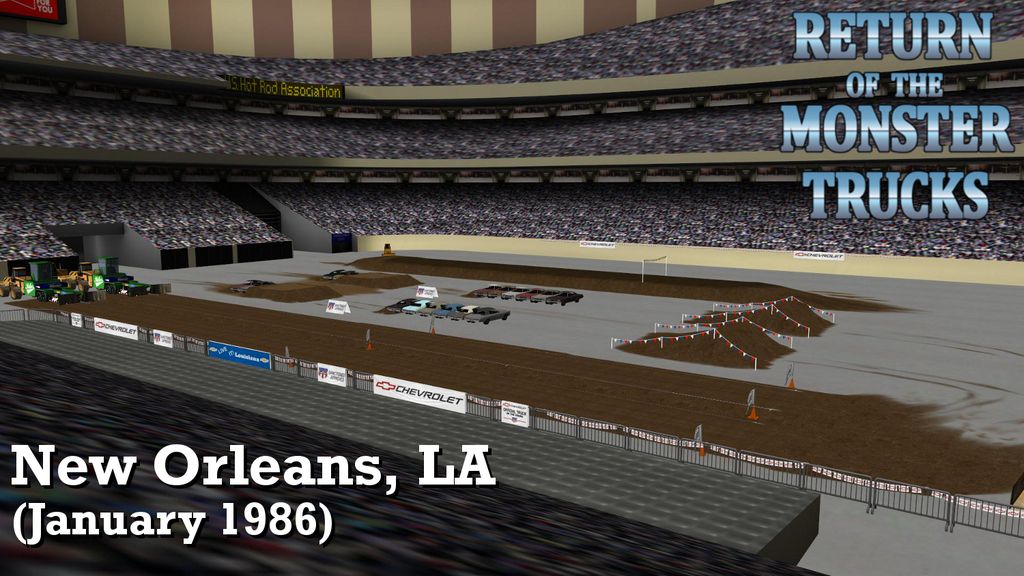

Recommended Comments
Create an account or sign in to comment
You need to be a member in order to leave a comment
Create an account
Sign up for a new account in our community. It's easy!
Register a new accountSign in
Already have an account? Sign in here.
Sign In Now