-
Posts
274 -
Joined
-
Last visited
-
Days Won
2
Content Type
Forums
Downloads
Profiles
Sim-Monsters News
Media Demo
Events
Gallery
File Comments posted by MJFAN
-
-
2 hours ago, Vincent Akard said:
Why would you release a track when it isn't .4 compatible
To be honest I didn't know that it would be that big of an issue. I've just uploaded an updated version (pending approval) that includes a 0.4 compatible version.
-
Just to let you know, changing the tires will not change how the truck grips.
-
Amazing job!!!
-
 :O
:O  :O
:O -
Yeah!!! Double backflip!!! Thanks fr uploading it.

-
Sorry! That was a typo! I Just realized that when you pointed it out!
-
one word... EPIC!!!! Well done!
-
it's funny how it seem all of the MJ ad's are just about that dumb

-
 1
1
-
-
Spawn a v4 truck first then spawn the SUDwhen i choose the truck it says that rigs of rods has stopped working. help? -
To anyone wanting to know how to get the wheels to work, download the v4.5 Ukraines and take the .mesh (es) and click and drag those into the Son-Uva Digger .zip that's what I did and its working great!
-
Love it! Can't wait for V5 or 4.5 (whatever its being called now)
anyone know how to get the windshield and tires to work?? I know how to with the V4 but not this one...
-
Could I use this and make the back of wings black? So that it would look like the body ran in the Toronto event.
-
I'd love to see a double backflip course!
-
AMAZING!!!!!!!!!!!!!!!!!!!!!

-
Fantasic Job!
-
awesome!






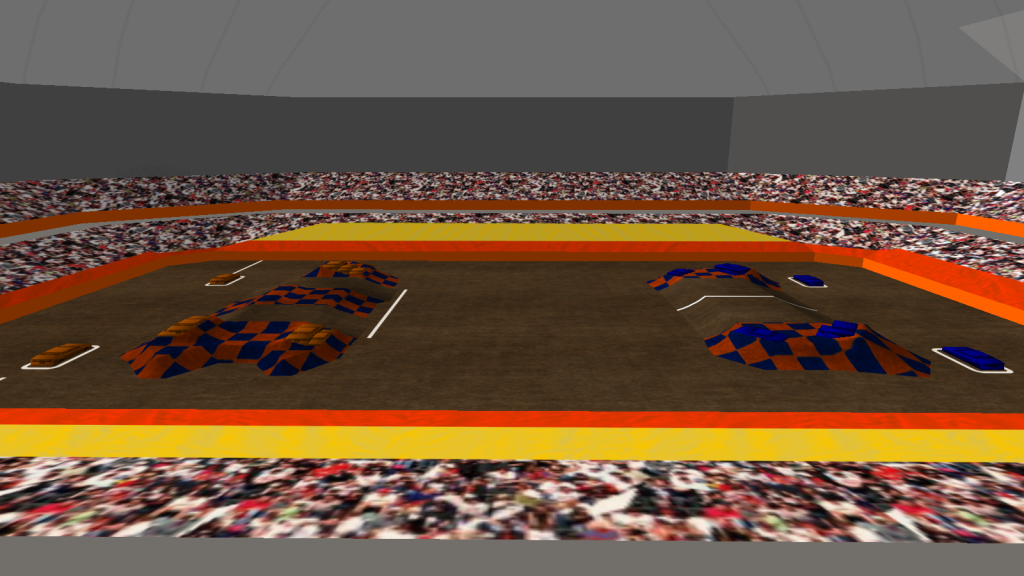







Custom Toronto 2019
in Tracks
1,187 8Posted
Thanks for the feedback!
I was getting tired of painting so got kinda lazy 😂😂. That is really good to know about how to edit cross threads and backflip ramps.
I may have to send you some more PM's in the future about making non-collidables lol.