-
Posts
297 -
Joined
-
Last visited
-
Days Won
155
Content Type
Forums
Downloads
Profiles
Sim-Monsters News
Media Demo
Events
Gallery
File Comments posted by DiggerFan
-
-
On 2016-08-04 at 3:16 PM, Sterling_Mustang said:
Are the sleds supposed to spawn in their spots or are they supposed to be spawned in manually?
If you have the pulling sleds downloaded and installed in your game, they should automatically spawn on the track. The automatic spawn points are set up for the green pulling sleds, though, so they may not work with the black pulling sleds.
-
12 hours ago, litl_e_fan said:
Do you have a download link to Box5's pulling sled?
The pulling sled used to be on the Rigs of Rods repository, but unfortunately, it looks like that site isn't online anymore. I'm not sure if there's a download for it elsewhere.
-
12 hours ago, Garrett Hanson said:
where can u find the Pulling Sleds?
Box5diesel's pulling sled was available on the Rigs of Rods repository. Unfortunately, it looks like that site isn't online anymore. I'm not sure if there's a download for it elsewhere.
-
On 2016-06-27 at 9:34 PM, Tylinater said:
I did that and it still didn't work.
That's odd. I'm not sure what else could be causing that issue. The config setting I mentioned previously, has been the only way I've been able to replicate the "non-collidable" junk car issue on my computer. I'll see if I can figure out if there's anything else that causes that problem.
-
On 2016-06-26 at 9:41 AM, Skyliner849 said:
Love it! Would you do a old school Grave Digger??
I've actually been working on a replica of Grave Digger #1 (the Ford panel van, the first truck to run the "spooky" paint job). I've posted some progress photos in the most recent "Show Your Projects" topic:
-
On 2016-06-12 at 10:49 PM, Garrett Hanson said:
will this work on 0.38?
Yes, it will. I've tested it in Rigs of Rods version 0.38 with no issues.
-
13 hours ago, jamisles02 said:
Track looks nice, but can't get into the menu to select a truck on the standard version. Is there a key command that I'm missing?
To select a truck, you need to go to the "truck shop" building (it should be close to where the character spawns). When you enter the door on the left of the building, it should open up the truck selection menu.
Unfortunately, with the way the game handles tracks, if there are .load files on the track (as the crushable cars are), the game disables the automatic truck selection menu, and you need to use the truck shop building.
Alternatively, if you are using version 0.38 of Rigs of Rods or newer, if you move the mouse to the top-left of the screen, a menu should appear. From there, you can select "Simulation," then "get new vehicle" to select a truck.
-
53 minutes ago, Hagan Moskau said:
Maybe it's the settings. What do you have your settings at? Because they are just non-collidable.
22 hours ago, Helen Weales said:For me, the crushable cars are non-collidable and the lighting inside of the stadium is really dark. Any idea why?
I've figured out what's causing the non-collidable junk cars. In the RoR config, on the "Advanced" tab, make sure you don't have the box checked next to "Disable inter-vehicle collisions."
-
 1
1
-
-
30 minutes ago, Helen Weales said:
For me, the crushable cars are non-collidable and the lighting inside of the stadium is really dark. Any idea why?
I'm honestly not sure. I haven't seen any instances in which the cars become non-collidable.
As for the lighting, I think it may be caused by the shadow options. It appears that if the "Shadow type" in the RoR config is set to "Texture shadows" or "Parallel-split Shadow Maps," the stadium model casts a shadow over the entire track, causing the darkened appearance.
-
1 hour ago, Coconutmen said:
DiggerFan you should do a tutorial on how to place .load's on track

I find that it's mostly a trial-and-error process. I enter a set of text coordinates (in the .terrn file for 0.39- or in the .tobj file for 0.4+) to initially place the objects on the track, then check in-game to see where it is, and modify the coordinates accordingly.
Here's an example from the Indy track:
116.072119, 0.4, 58.593774, 0, 270, 0, load Indy85BlueCar.load
The first and third numbers (116... & 58...) are the X & Z position coordinates (location on the ground surface), and the second number (0.4) is the Y coordinate (vertical height of the object origin point above the ground). The last 3 numbers are the objects rotation about the X, Y & Z axes, followed by "load" (to signify that this particular item is a load file), and the file name.
-
 1
1
-
-
4 hours ago, Garrett Hanson said:
this looks like a great track only that it's not for 0.4
I did make a version of this track for RoR 0.4, with improved ground textures, to make use of the new bump mapping features built into the new version of RoR. Unfortunately, as Hot Shoe mentioned, I've been having problems with the crushable junk cars crashing the game for some unknown reason in 0.4. I'm working on figuring out a solution, and once I do, it will be released.
-
 2
2
-
-
Well, it says im missing a couple of files involving heartbeat spec.png but i dont think that's a problem.
Maybe your download was interrupted or corrupted, causing missing or unreadable files? The zip I uploaded should have all the necessary files which were re-used from the Heartbeat truck.
Is anyone else having issues with missing files?
-
ok um i downloaded the pack as standalone and it crashed my game. How come?
Are you given any specific error messages when the game crashes?
-
The link is not working my friend.
I fixed an error with one of the shock2 settings, that was pointed out by Outlawed. I've added a new version download link, which is awaiting admin approval.
-
 1
1
-


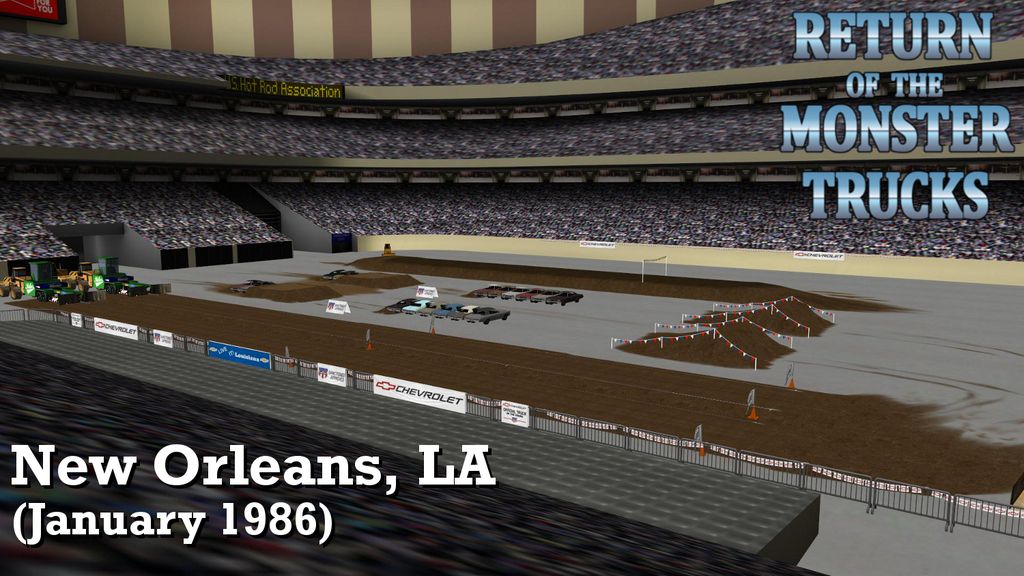
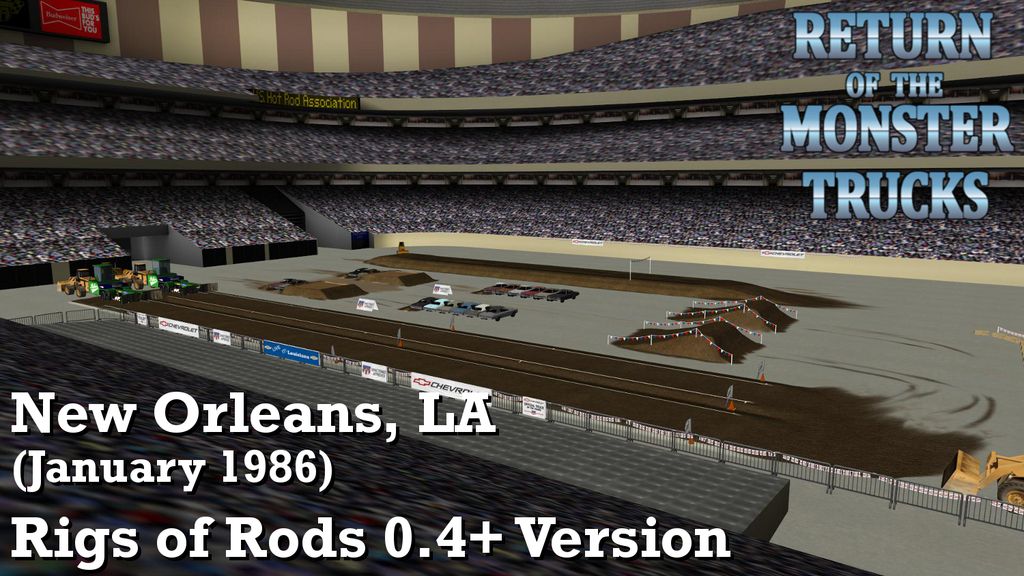
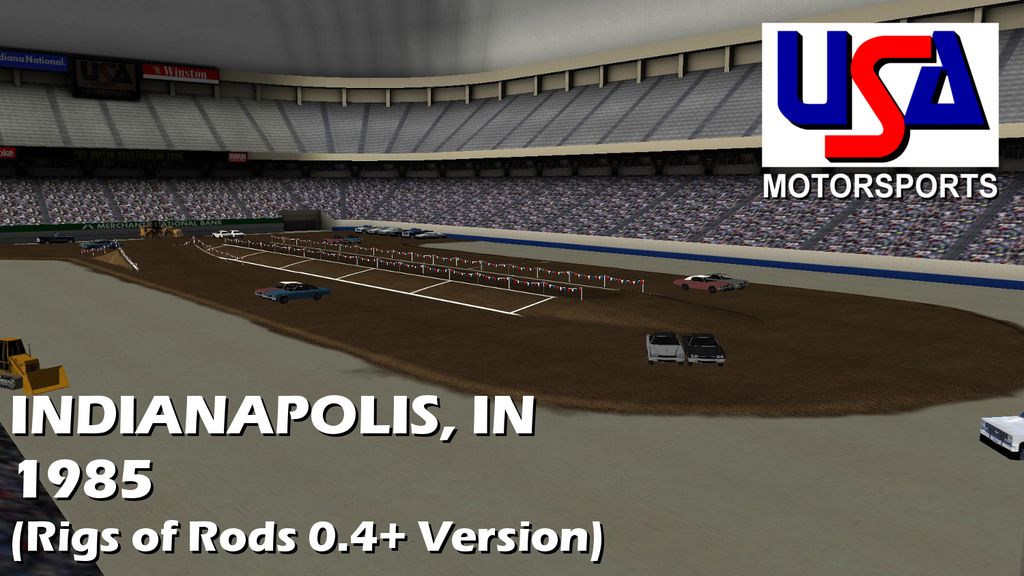





New Orleans, LA 1986 (January) ("Return of the Monster Trucks")
in Tracks
994 12Posted
Are you not able to spawn a truck at all, or just at startup? Since .load files are placed on the track (the pulling sleds & crushable cars), you won't be able to spawn a truck automatically when you start the game (like in some other tracks). You'll need to use the garage (it should be near where you start), or the drop-down menu at the top of the screen.